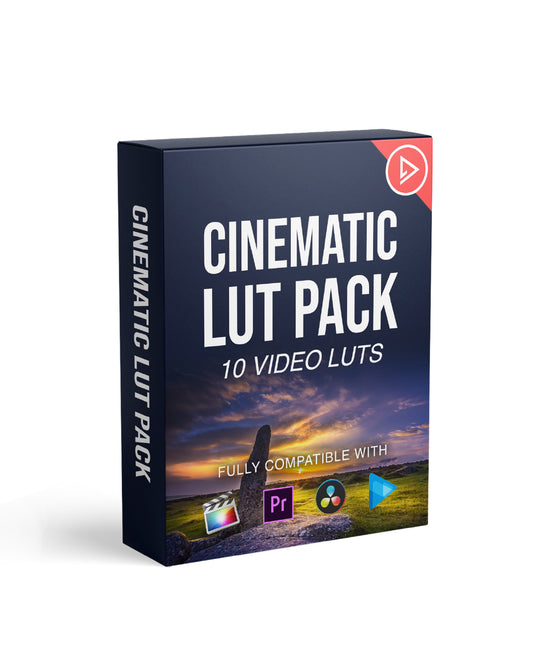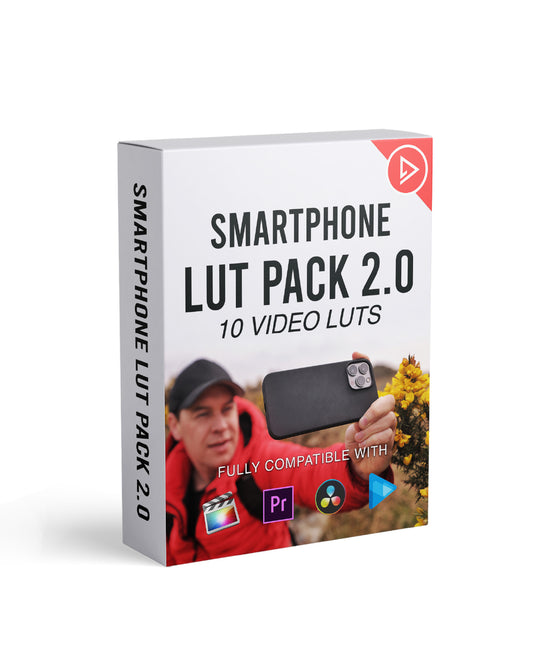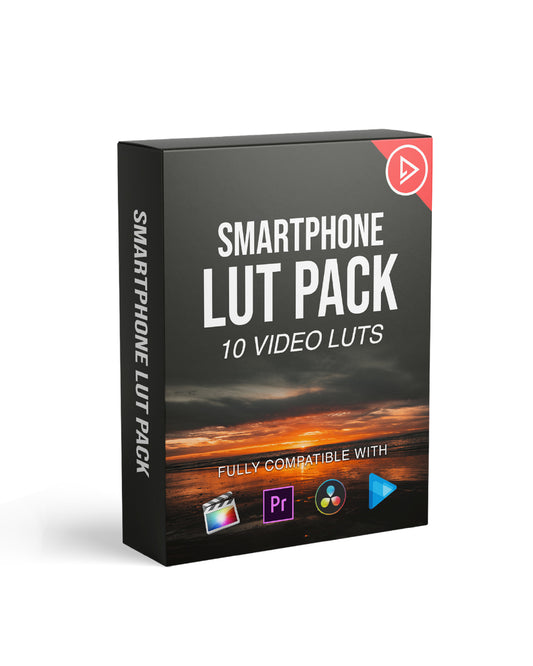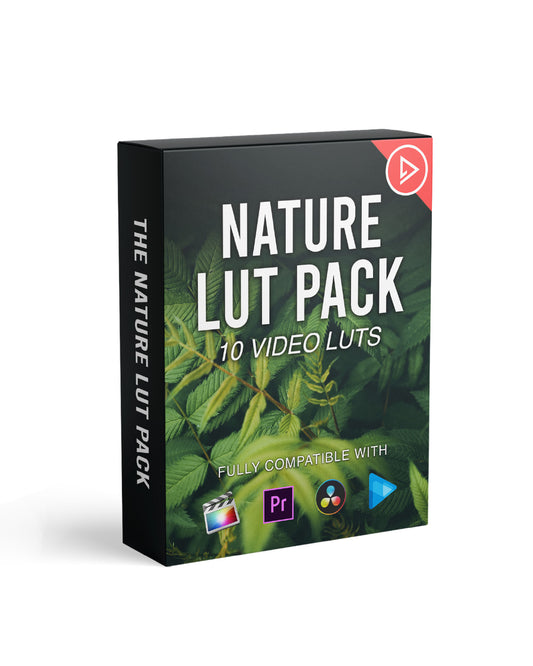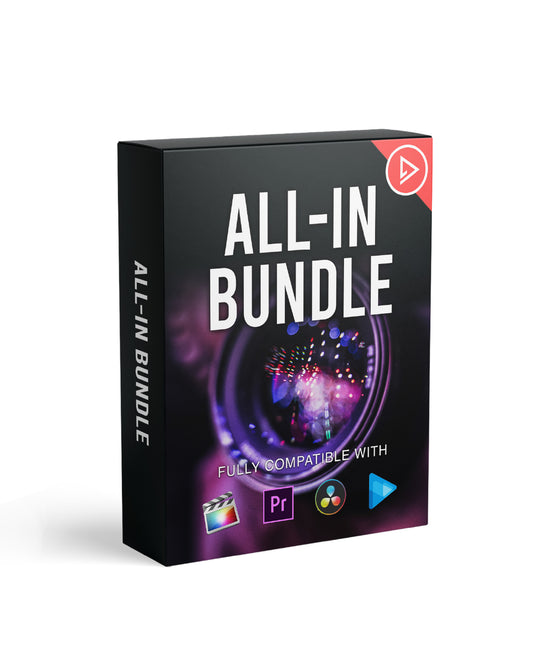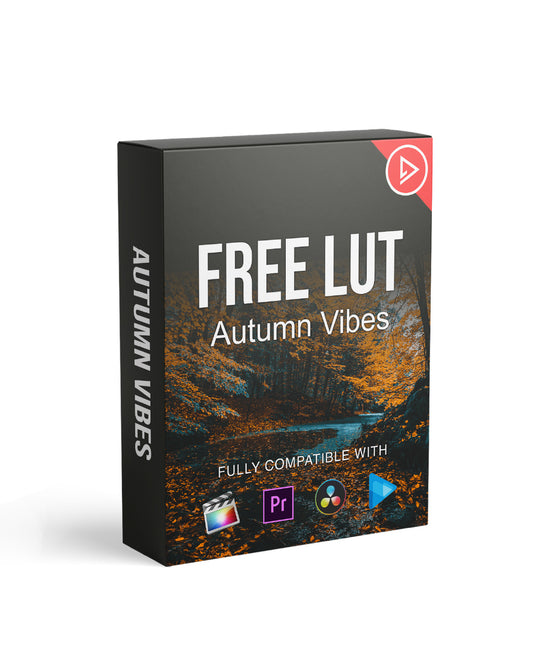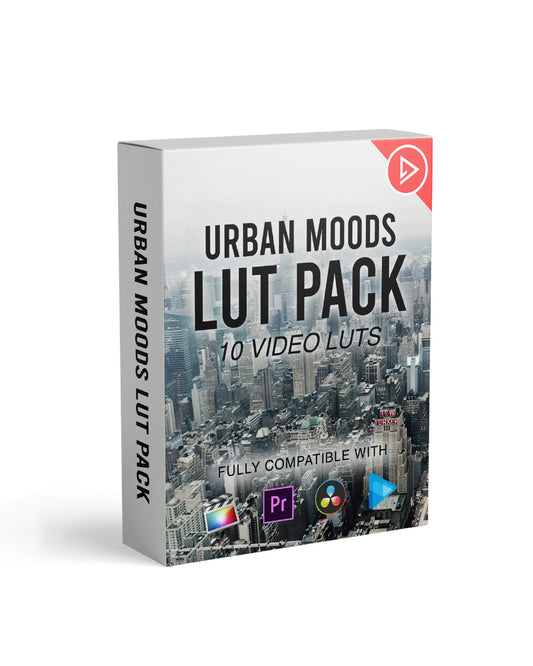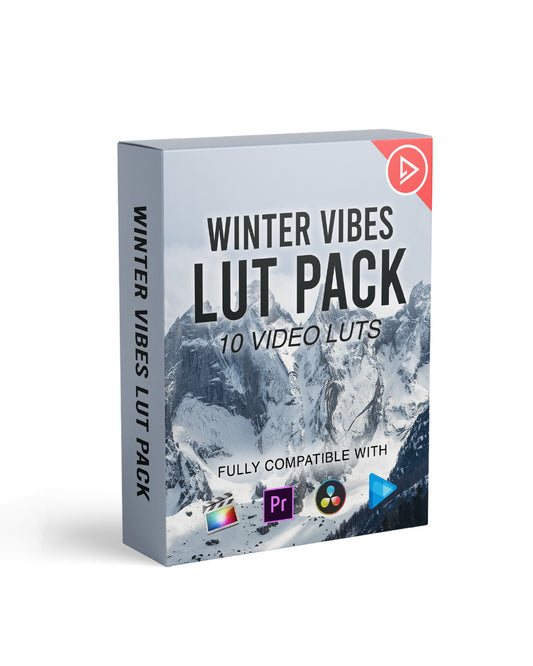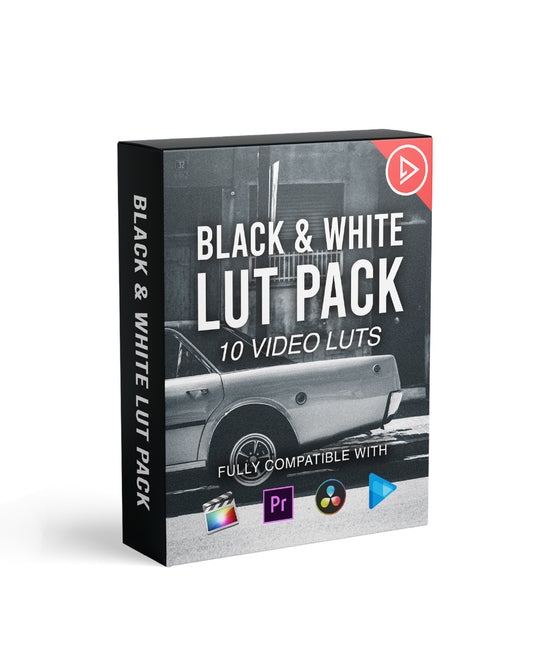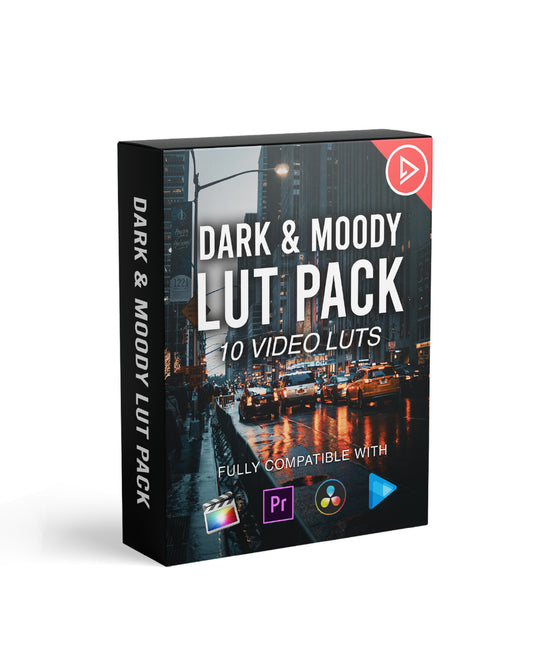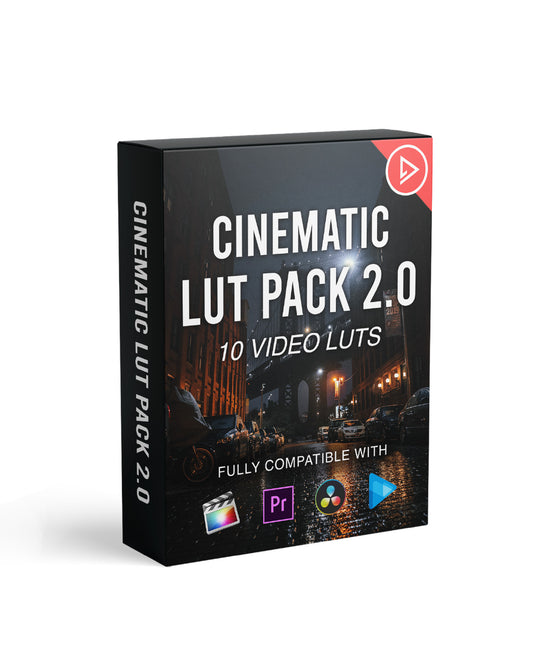-
Cinematic LUT Pack
Regular price £15.00 GBPRegular priceUnit price / per -
Smartphone LUT Pack 2.0
Regular price £15.00 GBPRegular priceUnit price / per -
Smartphone LUT Pack
Regular price £15.00 GBPRegular priceUnit price / per -
Nature LUT Pack
Regular price £15.00 GBPRegular priceUnit price / per -
The 'All-in Bundle' | All 10 LUT Packs included
Regular price £110.00 GBPRegular priceUnit price / per£150.00 GBPSale price £110.00 GBPSale -
FREE LUT - Autumn Vibes
Regular price £0.00 GBPRegular priceUnit price / per -
Urban Moods LUT Pack
Regular price £15.00 GBPRegular priceUnit price / per -
Winter Vibes LUT Pack
Regular price £15.00 GBPRegular priceUnit price / per -
Vintage LUT Pack
Regular price £15.00 GBPRegular priceUnit price / per -
Black & White LUT Pack
Regular price £15.00 GBPRegular priceUnit price / per -
Dark & Moody LUT Pack
Regular price £15.00 GBPRegular priceUnit price / per -
Cinematic 2.0 LUT Pack
Regular price £15.00 GBPRegular priceUnit price / per
EASILY COLOR GRADE USING LUTS
Color grading with LUTs is like having a shortcut to stylize your videos, setting the perfect mood and feel in just seconds! These color grading presets make it incredibly easy and quick to enhance your footage, giving it that professional touch effortlessly. It's the simplest way to elevate your videos and make them stand out!
-
Step 1
Select your desired LUT pack and download. We offer a variety of LUTs tailored to different styles, moods, and looks to suit your preferences.
-
Step 2
Import the downloaded LUTs into your preferred editing software.
-
Step 3
Apply the selected LUT to your footage and tweak it until you achieve your desired visual style.

SMARTPHONE COMPATIBLE
Our LUTs are designed with smartphone compatibility in mind, making them ideal for mobile filmmakers and content creators on the go. Easily downloadable and compatible with popular free editing software, these LUTs will instantly take your smartphone videos to the next level!

DESKTOP FRIENDLY
Tailored for desktop users, our LUTs are crafted to seamlessly integrate with your editing workflow. Whether you're a seasoned editor or just starting out, these LUTs are the perfect solution for enhancing your videos. With easy download options and compatibility with the most popular editing software, elevating your desktop editing experience has never been simpler!
COMPATIBILITY
-

While our colour grading LUTs work with all of the most popular editing software, it's important to note that they are not universally compatible with any device or editing software. Compatibility may vary depending on the device, software, and file format. Therefore, it's essential to check compatibility with your specific setup before using LUTs to ensure optimal performance.
FREQUENTLY ASKED QUESTIONS
What are Color LUTs (Lookup Tables) and how do they work?
Color LUTs, or Lookup Tables, are essentially preset color grading filters that adjust the colors and tones of images or videos. They work by mapping input color values to output color values, allowing for precise adjustments to achieve desired visual effects or styles.
How do I apply Color LUTs to my videos?
You can apply Color LUTs using various software applications such as Final Cut Pro, Premiere Pro, DaVinci Resolve, and many others. Typically, you import the LUT file into your editing software and apply it to your image or video clip either directly or through adjustment layers or effects.
What are the benefits of using Color LUTs in post-processing?
Using Color LUTs in post-processing offers several benefits, including:
- Streamlining the color grading process by applying consistent looks across multiple images or videos.
- Saving time and effort by providing instant stylistic effects without the need for manual adjustments.
- Enhancing the visual appeal of your images or videos by achieving professional-grade color grading results.
- Facilitating creative experimentation and exploration by easily trying out different looks and styles.